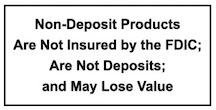FAQs
See below for commonly asked questions and concerns. Please call your local branch for additional information.
-
I need to change my address and phone number, what do I need to do?
Contact your local branch to complete and sign a Change of Address form. For your protection, we require written authorization and we do not accept these requests over the phone or via email. If your email address has changed, please be sure to update the email in Online Banking (Profile > Email).
-
How do I sign up for Online Banking products?
Visit our Education Center or our eBanking page to learn more.
-
How can I set up my online account?
Click on "Online Banking" at the top of any page on the site, then click on “Enroll”. You will be prompted to fill out a series of questions including your account number and your account type. Enter all of the information requested. After reading the terms and conditions agreement, click the "Accept" button at the bottom of the page to complete the enrollment process.
-
Is my personal information safe if I use Online Banking?
Yes, this is a secure website that requires a user name and password at the time of log in. If you are using a public computer (or any new device that the system does not recognize) you will be prompted to answer a series of security questions.
-
How can I reset my password?
Simply click the "Forgot Password" link. A temporary password will be sent to the email address we have on file. This temporary password is only valid for 30 minutes. If you do not receive a temporary password within 10 minutes, please check your Junk mailbox. If you still haven't received it, or need additional assistance, please contact your local branch.
-
What if I am locked out of Online Banking?
If you are locked out, please contact your local branch. You will be asked several security questions for verification of your identity before your access can be unlocked or reset. For security purposes, we will not unlock access via email.
-
What if I can't remember my login information?
Please contact your local branch to verify your identity and reset your login. For security purposes, we will not provide this information via email.
-
How do I sign up for eStatements?
Login to Online Banking. Select the "Profile" tab at the top and select edit next to the "Electronic Statements" heading. Select eStatements next to the account(s) you would like to enroll and verify your email address. Finish by reading our Online Statement Disclosures and select to accept the terms.
-
How do I customize my accounts by name or not show them on the Home page list?
Login to Online Banking. On the Home page, select "edit accounts" next to the Print option. Here you can customize your account(s) name by typing the new name in the free form box on the left. Change the order you prefer to view by simply clicking the Move Up or Down arrows. Click or unclick the "Show On Home" box to determine which accounts you want to see displayed on the Home screen. You can still see them by clicking on "Show All Accounts" under your account listing.
-
How does Mission Bank help to protect me from Identity Theft?
Your information is kept confidential and is never shared with anyone without your authorization. Only the people authorized to sign on an account are able to obtain information on that account. For more information, please review our Privacy Policy and review the information on Avoiding Identity Theft found on the Resources tab of our website.
-
What if I get a call about my account?
To protect your account, our account processor monitors your debit card transactions with sophisticated technology that can discern irregularities in your card use. When certain thresholds are met, they will call you to make sure that your card has not been lost or stolen. Never give your card number out - if they know you, they will not need it because they already have it. Please feel free to follow up with your local branch during normal business hours if you have any concerns.
-
What do I do if my online account has been compromised?
Contact your local branch to review your account transactions and reset your user name and password. They will guide you through any additional steps needed based on the review of your transactions.
-
How can I activate the Debit Card I just received?
The Activation and PIN selection phone number for Debit Cards is 1-800-992-3808 or bring the card with you into your local branch.
-
What do I do if I have forgotten my PIN for my Debit Card?
Call 1-800-992-3808 or bring the card with you into your local branch.
-
My Debit Card has been lost or stolen.
Losing your Debit Card can be a scary experience, but rest assured, you will NOT be responsible for any fraudulent charges on your card. It is important that you report a lost or stolen card as soon as possible to prevent additional fraudulent transactions. Simply follow these steps to shut down your card and order a new one: * During normal business hours, please call your local branch. After hours, call 1-800-472-3272. Our representatives will deactivate your lost or stolen card immediately. * Next, call or stop into your local branch so they can review your transactions and issue you a new Debit Card. Your new card will be mailed to the address on the account or it can be sent to your local branch. * Sign up for Card Valet so you can control the card yourself, restrict access to your card completely, or block transactions over a set amount. See eBanking - Card Valet for more information.
-
My Debit Card expires this month. When do I get my new one?
Your current Debit Card is good until the end of the month it expires. You will receive a new card in the mail approximately 1 week prior to month end. Make sure you sign the back of your new Debit Card and activate it before using!
-
Which ATMs can I use without paying a fee?
You will never pay a fee when you use our 24-hour ATMs which are located onsite at each branch location as well as at Station 66 in Kingman at the corner of Route 66 and Thompson. Mission Bank is also a member of the MoneyPass® Surcharge Free Network found throughout the United States. Visit https://www.moneypass.com/atm-locator.html or click on the link found in the ATM locations of our Locations page.
-
Is there anything I need to do to use my Debit Card while I travel outside the U.S. or make purchases from a foreign vendor?
We have enhanced our fraud detection and monitoring systems for your cyber safety. Card transaction history and usage patterns can spot inconsistencies and help determine if your card may have been compromised. Transactions processed outside of the US are monitored with stringent rules. Before traveling abroad, can call your local branch and provide them the dates and countries you are visiting or if using our Mission Bank APP, travel advisories can be added under My Cards /Manage Travel Plans.
-
What information is required to open account?
We require 2 forms of ID, a valid, unexpired photo identification (state driver's license, state ID card, passport, military ID) and a Debit or Credit card from another financial instruction in your name or proof of residence (such as a bill with your name and address on it), date of birth, current physical address and a social security number to open any account.
-
I have direct deposits and automatic payments currently set up at another bank. How do I switch to Mission Bank?
Switching is easier than you think! We can help transfer your direct deposits and automatic withdrawals to your new Mission Bank account. Just bring in your current checking statement when you open your account and we'll help get you started.
-
How do I sign up for direct deposit?
Typically, the organization that is paying you will have direct deposit instructions for you to complete, just ask for one. If your employer offers direct deposit, ask the Human Resources contact what steps are necessary. You will need to provide them with Mission Bank's routing # 122105870 and your checking or savings account number. If they required an address, they can be found on our Locations page.
-
Do I have to order my checks from you, or can I order them from another source?
We recommend that you order your checks from us, using Deluxe, for safety reasons. The check printing company we order from must agree to abide by our privacy policies and do NOT share customer information. When you order from an outside company (such as those advertised on the internet), we cannot guarantee that your personal information will not be sold by that company.
-
What is the routing number that should be used for direct deposits or wires?
Mission Bank's routing number (also referred to as the R/T # or Routing & Transit Number) is 122105870. It is also located at the bottom of each check.
-
I need a copy of a check or my bank statement.
Check images and account statements can be accessed through Online Banking. Click on "Accounts" and select an account. Any transaction showing as a hyperlink (underlined in blue) can be clicked, viewed, and printed. To view statements, click "Documents" and select the applicable account. Document type should be Checking (or Savings) ESTATEMENT. Adjust the date range as needed. If you cannot access Online Banking, please contact your local branch.
-
What do I do if I have lost my checks?
Contact us immediately during normal business hours and let us know what checks are missing. Provide us the check #'s if you know them. Tell us of any checks that you have written that have not yet been cashed. We will either place a stop payment on the account or will close the account and open a new one (depending on how many checks are missing).
-
How do I request a stop payment? Is there a fee?
You may request a stop payment be placed on a check or automatic withdrawal (provided we have time to act on it) over the phone; however, you will have to visit the bank within two (2) weeks to sign the request (or you can mail in the complete details, be sure to sign the request). Once in place, a stop payment stays on the account for six (6) months. There may be a fee charged for each stop payment placed on the account.
-
I got married/divorced and need to change my name, what do I need to do?
Bring your new identification and your marriage license/divorce decree into your local branch to complete a new signature card. If there are additional signers on the account, they will be required to sign the new signature card as well.
-
How do I get a payoff balance on my Loan?
Please contact our Loan Operations department at 928-718-6083.
-
Are my deposits FDIC insured?
Your deposits are fully insured up to at least $250,000 (and may be more depending on the account vesting/ownership). For more information and resources, check out our Education Center page.
-
Do you offer Safe Deposit Boxes?
Safe Deposit Boxes are available at our Main office on Hualapai Mountain Road. Please call 928-718-5555 for availability and pricing.