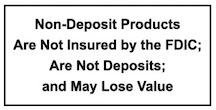Cyber Security
Cyber Security Awareness
Protect Yourself Online
Mission Bank acknowledges your account and data security are important to us. We want to help you safeguard your information with the following tips:
Watch Out for Fraudulent E-mails
The emails and texts you receive may look official, but they could be fake. Never click on a link or attachment or respond to an email or text with personal information — credit card numbers, social security numbers, or other personal details. These may lead you to a very official looking website that is actually attempting to steal your information. Instead, contact the business directly or visit online by typing the company’s official web address into your internet browser. Mission Bank will never ask you to share your online banking password via email, text, and\or phone.
If you suspect that you’ve received a fraudulent email that appears to be from Mission Bank, forward the message to Mission Bank using the Contact Us link on our website. If you responded to a fraudulent text, email, and\or phone conversation, immediately go to another computer/device (if available) and change your password. Then contact your local Mission Bank branch.
Choose Passwords Carefully
Create passwords that are easy to remember, but difficult for others to guess, and be sure to change them regularly. The best passwords are a minimum of nine characters, contain a mix of letters, numbers, and symbols, and use words that are not common. Try to use a phrase such as Th1sismyP4ssword* for the best password security. Never use the same password for banking as you do for other non-financial sites, such as social media or email. Cyber Attackers may try to use passwords that they obtain from social media sites to gain access to your banking and personal information. Be cautious about choosing security questions with answers that you know can be found easily on public websites or guessed (such as date of birth, email address, etc.). We understand this may seem complicated but it’s the best way to secure your accounts.
Be Mindful of What You Share Online
Personal information shared on social networking sites like Facebook, Twitter, and LinkedIn can be used by criminals to commit fraud. Never post key information, such as where you bank, how you invest your money, physical addresses, emails, cell phone numbers, account numbers, or passwords. Also, be weary of family friends suddenly asking for banking information or for money to help them in tough situations through social media. Often times, this is known as a Social Media Takeover where the attacker(s) pose as someone you know personally to attempt to gain personal information and\or funds. If this happens, please contact the bank immediately, even if you only have a suspicion or a bad feeling.
Treat Your Mobile Device the Same as your PC
Your mobile phone is just the same as your desktop computer. It contains valuable personal information. Secure it with a password and be sure to wipe it clean before trading it in. Only install apps from well-known stores like Google Play, the App Store, Windows Store, and Amazon. Be careful of scanning QR codes, as they may direct you to a fraudulent site. Set up and use remote find, lock, and erase functions like “Find my iPhone” or “Android Device Manager.” If your device is acting strangely, be sure to seek out support to determine if someone might have access to your device.
Avoid Using Public Wi-Fi Hotspots to Access Banking Data
The Wi-Fi available at many public locations is most likely NOT secure. Be cautious about the sites you visit and the information you release. It is relatively simple for an attacker to gain access to your PC through a public Wi-Fi hotspot if the hotspot is not secure.
Secure Your Computer
PCs, laptops, smart phones, tablets, and other web- enabled devices need the most current security software, Web browser, and operating system. Also, Microsoft, Apple, and other tech support companies will never call or email you directly to “fix” your computer. If you receive a call like this, report it to the Federal Trade Commission or 1-888-382-1222. Consider using a dedicated computer for banking and\or shopping versus other day-to-day functions to lessen the chance of a computer infection leading to theft. When traveling, keep your computer and devices under your control at all times. Do not leave equipment in the trunk of your car, unattended in public areas or in checked luggage. If your computer is acting strangely (flashing screens, typing automatically, mouse moving on its’ own, etc.) shut the device off immediately and reach out to an official support channel to determine if your device has been compromised.